DTvNext-Help
Delivery Request Management
Overview
The Delivery Request Management tools allow associates to enter, review, approve and submit delivery requests.
Contents
New Features
- Ordering is completed through a wizard
- Contacts and Address for delivery locations can be pulled from the following existing data
- Clients and their contacts
- Dealers and their contacts
- Company Warehouse Locations
- Bulk orders can be built by entering the desired product mix and weight or volume
- Additional Drops are entered as the amount of weight or volume desired
- Review and approval process designed to aid in thorough review of requests prior to submission and manager approval
- Area Managers can approve there own requests at the end of the ordering process
How to find
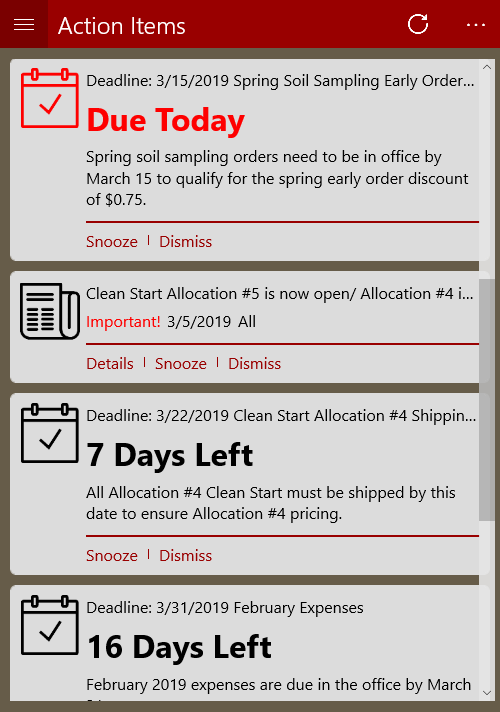
Management UI
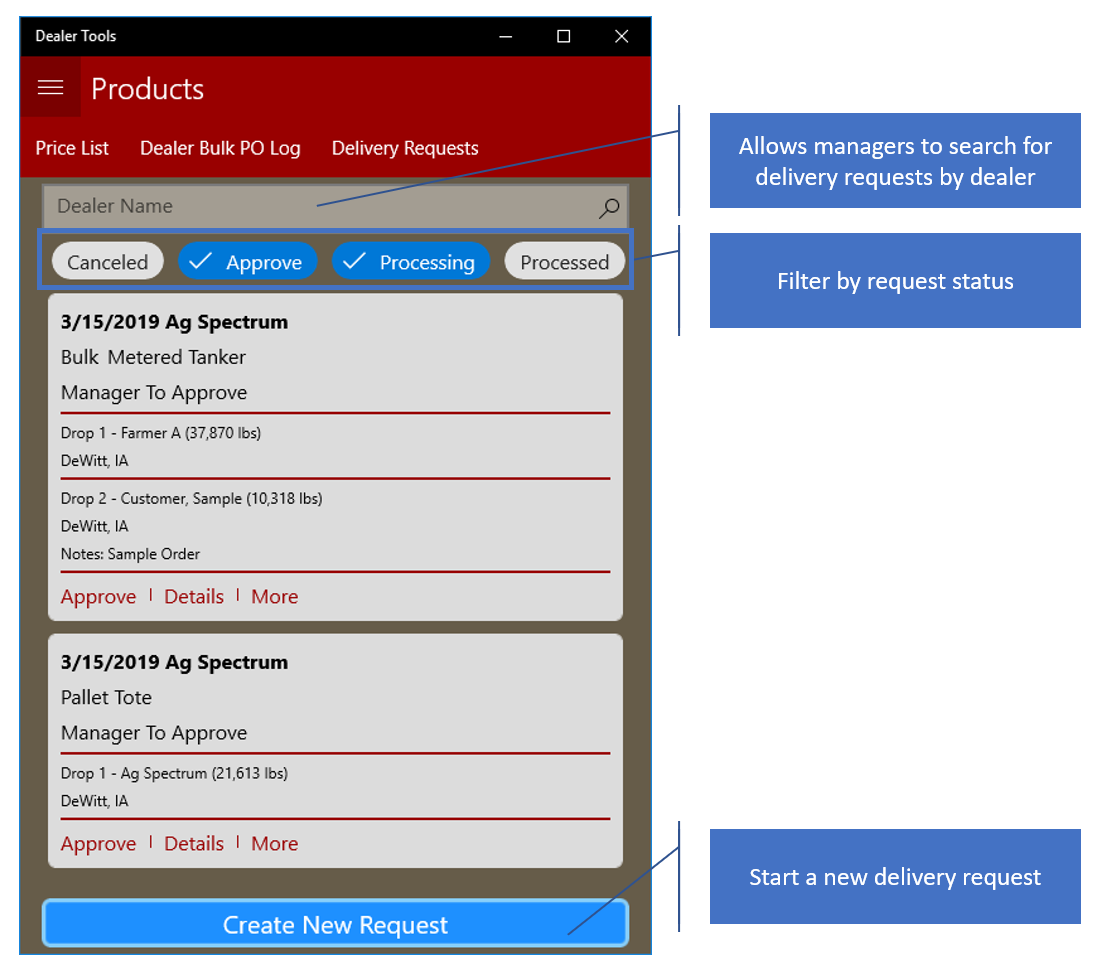
Existing Request Management
Available Actions
- Download
- Edit - before manager approval
- Cancel - before manager approval
- Create Copies- only bulk requests
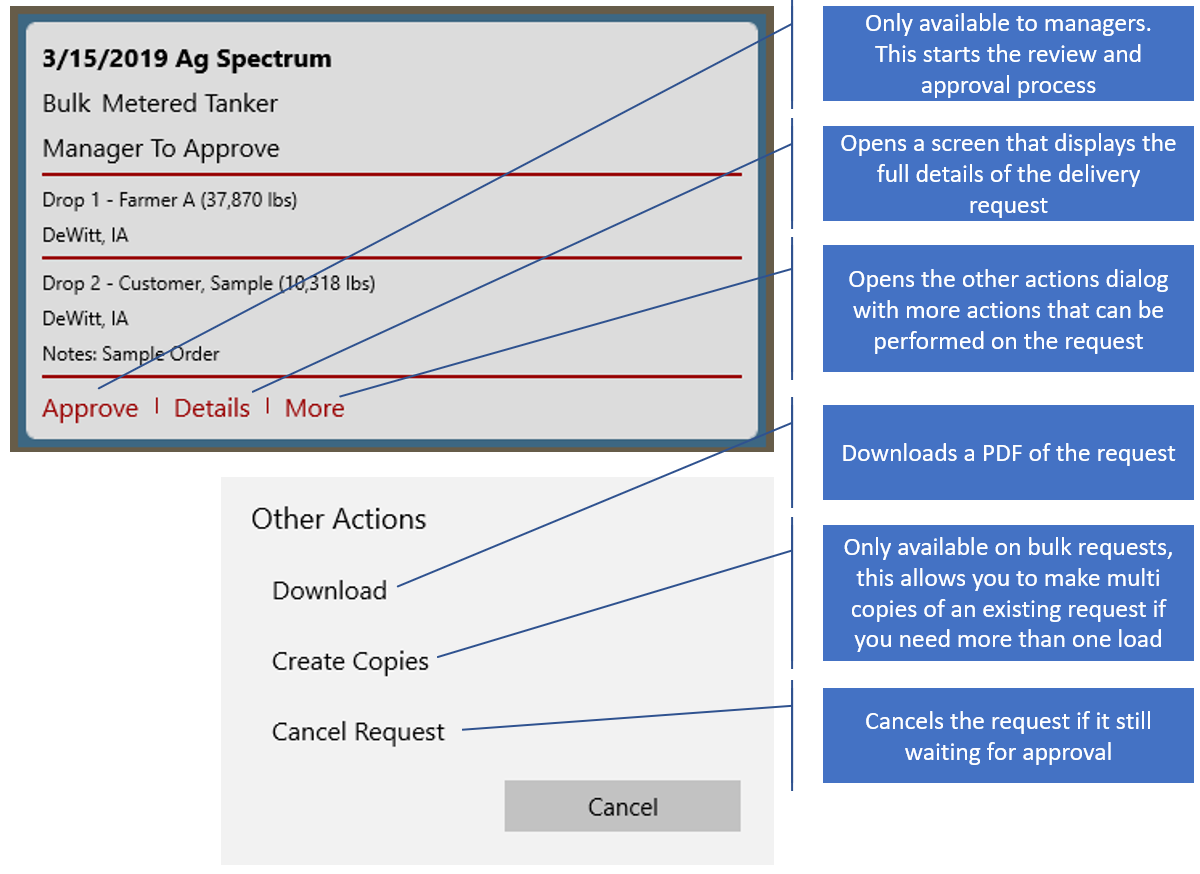
Request Details
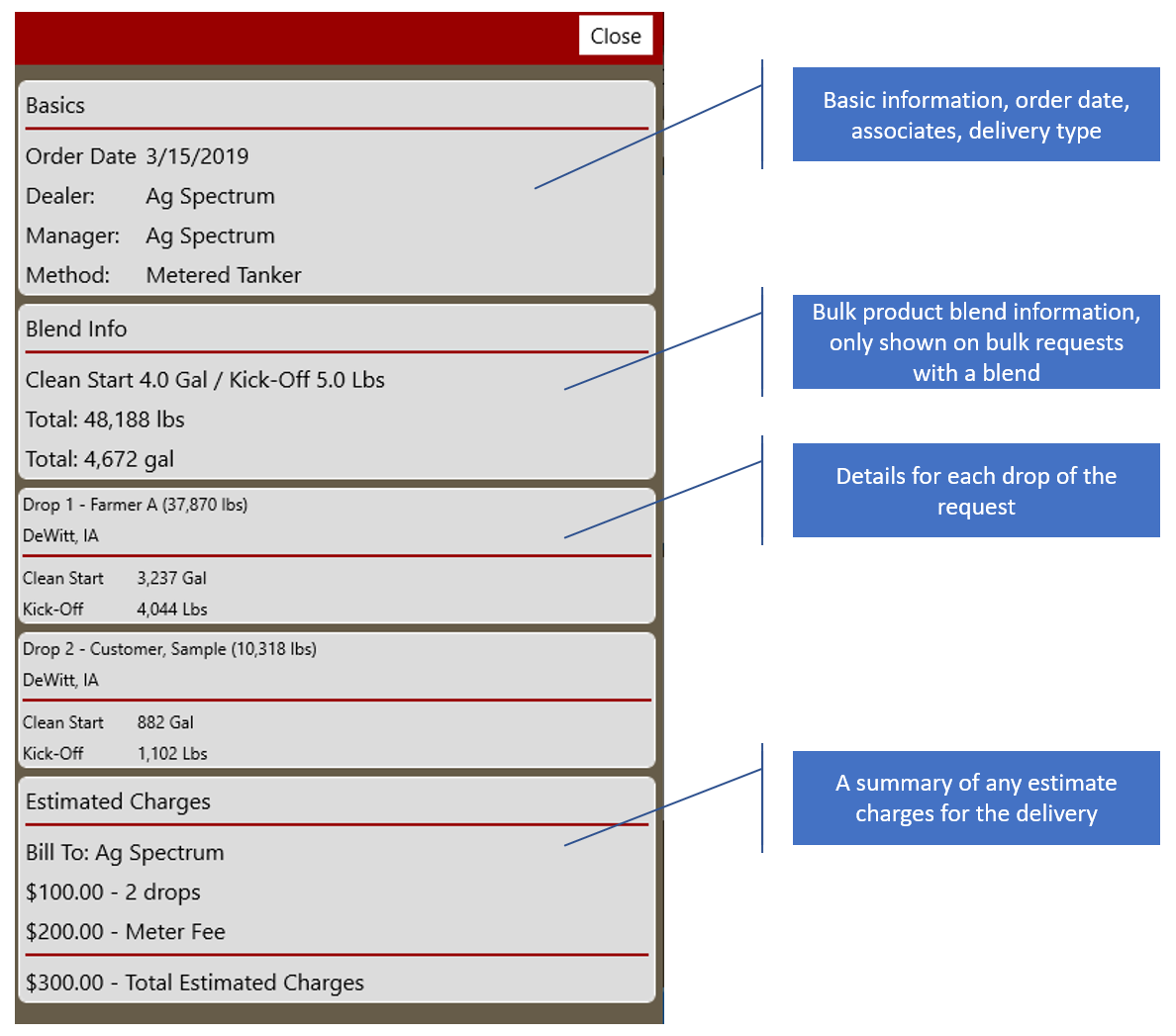
Submitting A New Request
New requests are submitted using a wizard that will walk you through entering all the needed information for you delivery. The process differs between bulk and pallet/tote requests.